Early Preview on Project IDX
-
•7 min read
Some time last year, Google announced an experimental browser-based development environment called Project IDX. It uses cloud-based infrastructure using virtual machines that aims to make it easier to build and deploy multi-platform applications fast. The promise of a browser-based development environment seemed interesting enough so I registered in the waitlist for early preview and recently got access to the cloud development environment.
The good thing about Project IDX is that there is no need to go through any local installations or setting up environment configurations unlike traditional IDEs that need to be installed on your computer before you can start working on a project. From the dashboard in Project IDX, there are a number of built-in templates you can choose from such as Flutter, Node Express, Next.js, Go, Python Flask and more. You can also bring an existing project over from GitHub instead. Just a few clicks in the Project IDX dashboard and you're ready to start working on a project. The idea is to spend less time with setting up a development environment and more time writing code.
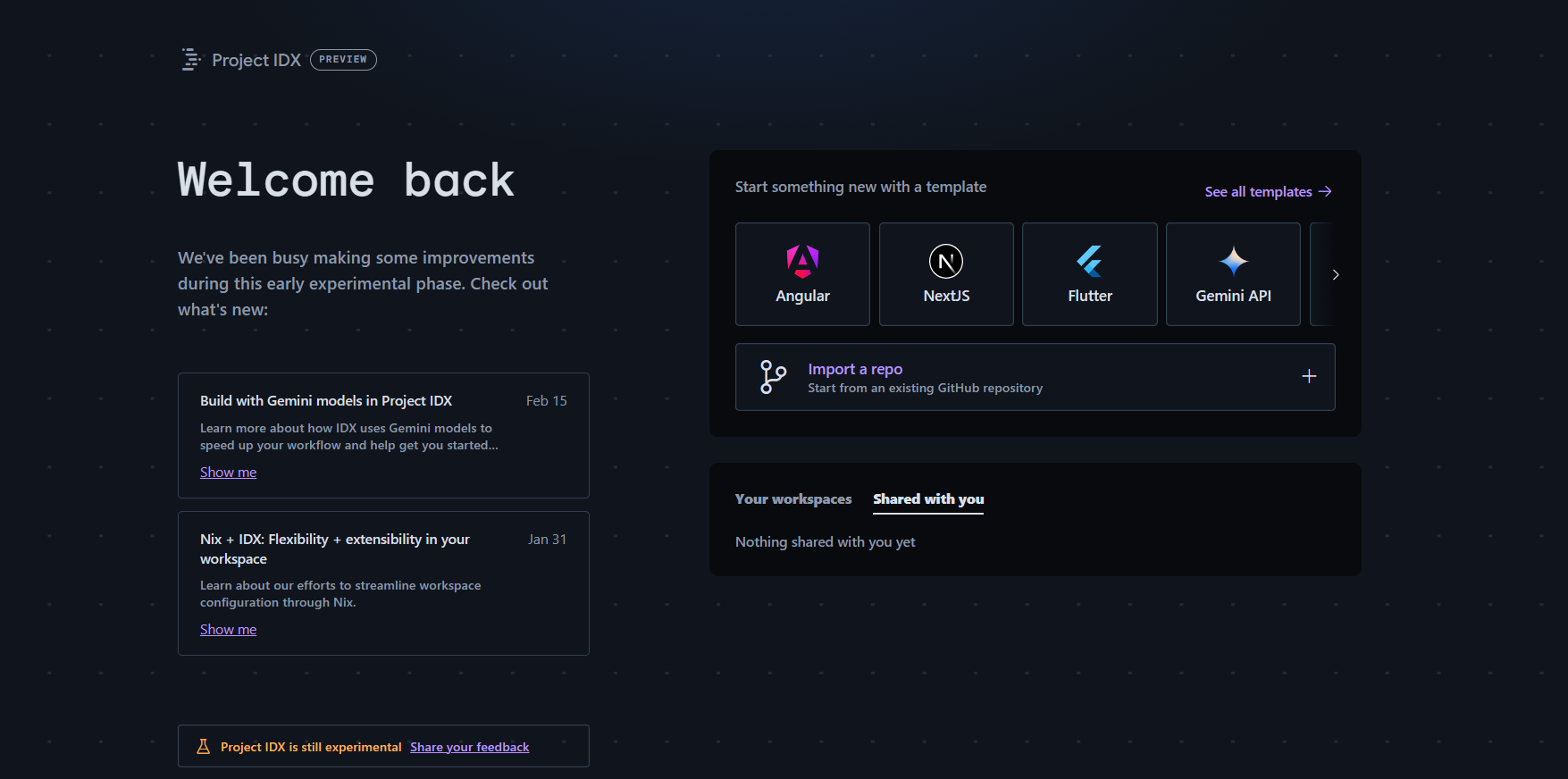
When you open a project in Project IDX, you'll be greeted by a web interface that combines the project files, code editor and a preview panel. IDX is built on top of Code OSS, the open-source version of Visual Studio Code, sharing its common functionalities and user interface. This makes it comfortable for developers that are already used to VS Code.
The built-in preview functionality is where you can preview your application across various platforms such as web and android. This allows you to see how the application will look and function on different devices without needing to set up separate environments. All of this can be done within the browser, which is quite convenient. This is likely to benefit developers with limited hardware resources that may not be able to run specific emulators simultaneously or even individually.
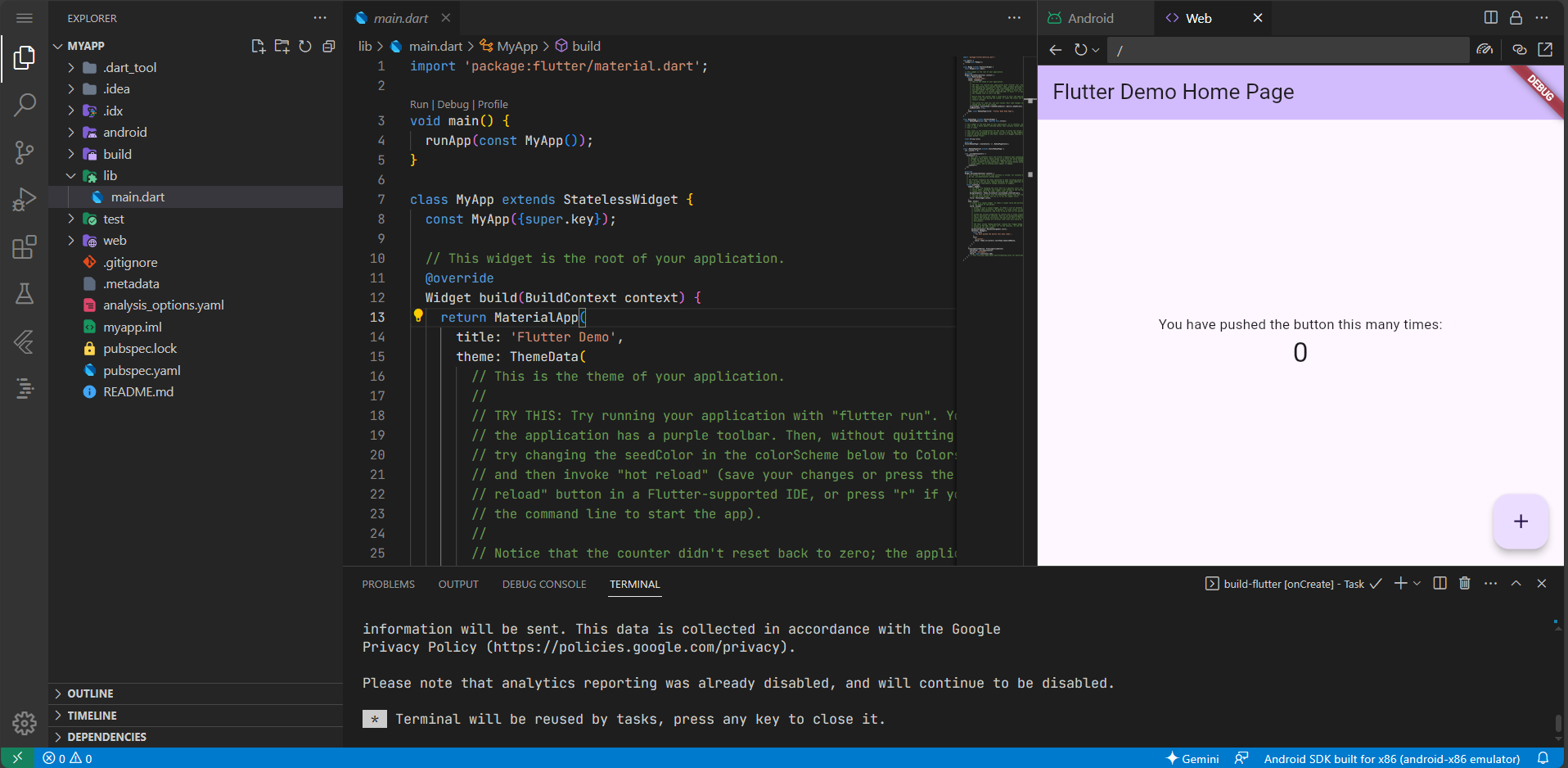
One useful feature of Project IDX is the AI integration. It comes with Gemini in IDX (formerly IDX AI), an AI programming assistant that can help developers write code faster by providing real-time suggestions and code completions similar to GitHub's Copilot. Gemini has access to the internet so it can search for up-to-date information such as the latest versions of a specific library. You can also start a conversation with Gemini through the chat sidebar. One thing to note is that the prompts sent to IDX AI are used for training data so keep in mind the information that you share, especially if it's confidential or private.
Project IDX is a promising new cloud-based development environment with potential that is still in the early stages of development. Due to its experimental nature, it's not recommended for building production-based applications at this time. It excels for small projects but its cloud-based virtual machines might not be fully optimized for handling high workloads yet. It's definitely worth keeping an eye on but it remains to be seen whether it becomes widely adopted as the tool for future development needs.